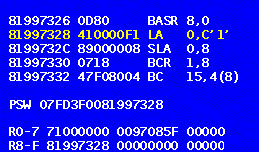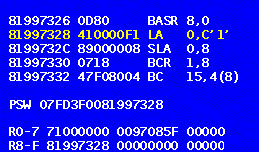This page is designed to help those installing and
learning how to use z390 for the first time. Please send any
additional suggestions to
Don Higgins.
- What is required to use z390 to assemble, link, and execute
programs on Windows or Linux?
- How do I verify that the latest z390 release is installed?
- Double click on the z390 desktop icon to start the GUI interface
- Enter the command "IVP" to run z390 installation verification
program which should display version and indicate if optional MVS 3.8
macro library or z390 regression tests are installed. If return
code is greater than 4 or the z390 release is older than the latest
release listed on www.z390.org,
uninstall old versions and then install latest z390 release.
- How do I run the Hello World demo and view results?
- Double click the z390 desktop icon to start z390 GUI interface
- Enter the command "ASMLG demo\DEMO" to assemble, link, and
execute the demo program demo\DEMO.MLC using batch command ASMLG.BAT
- The execution step should display the "HELLO WORLD" on the
console
- To view the console log file, enter command "edit demo\DEMO.LOG",
close editor
- To view the assembler listing enter command "edit demo\DEMO.PRN",
close editor
- To view the linker listing enter command "edit demo\DEMO.LST",
close editor
- How do I rerun the demo with instruction execution trace?
- Enter the command "EXEC demo\DEMO trace con
- The instruction execution trace should appear on console and TRE
trace file
- To view the trace file enter command "edit demo\DEMO.TRE", close
editor
- What are the best references for more information on z390 and
mainframe assembler
- Where can I find more examples?
- The z390\demo directory contains several example programs
- Run the command RTDEMO to assemble, link, and execute them all
- Edit the file RTDEMO.BAT and the files it calls to see how batch
command work
- For a lot more examples, download and install the RT.zip file into
z390 directory. Then view all the programs in z390\RT\TEST and run
the command RT.BAT to assemble, link, and execute them all.
- What macros are supported?
- The install directory z390\mac contains all the currently supported
MVS compatible macros which generate svc calls supported by the z390
runtime emulator. See the
z390 documentation links above for additional documentation on these
macros. Requests for additional macro support are welcome.
- There is an optional download file named MVS.zip which contains the
public domain MVS 3.8 macro library in ASCII text format. These
macros can be used with z390 to assemble mainframe programs targeted for
execution on MVS or z/OS mainframe systems. You could even upload
the binary OBJ files generated for linking and executing them on a
mainframe system. These macros also provide useful examples of macro
assembler code. However these macros do not generated svc code
compatible with the current z390 runtime. For those interested in
actually running MVS 3.8 code on Windows, I recommend the
Hercules emulator.
The Hercules emulator will also run the mainframe assembler that comes
with MVS 3.8, but that assembler is quite dated and does not support new z
series opcodes for such features as DFP. Hercules is also limited to
16MB regions.
- Note IBM z/OS and other current operating system product macros are
only available from IBM under license. z390 is targeted to be HLASM
compatible and any bugs found by users assembling these macros should be
submitted for RPI correction.
- How do I run the regression tests?
- You can enter command rt\RTDEMO to run all the demos in z390\demo
directory. The output of the regression test is in z390\demo\dif
consisting of text files showing the differences between the generated
demo files and the saved files from last verified regression test.
The files are listed in descending order by size to quickly any spot files
with differences which can be due to different software versions,
different options, bugs, etc.
- You can also run rt\RTCICS for regression tests of CICS.
- You can download and unzip the optional MVS.zip macros into z390
directory and then run rt\RTMVS regression tests using the MVS macros.
- You can download and unzip the optional rt\RT.zip tests into z390
directory and then run the RTTEST regression test which takes 5 minutes or
more to assembler and run over a 100 different test programs for the macro
processor, assembler, linker, and emulator. You can also run RT.BAT
which runs all of the above regression tests.
|